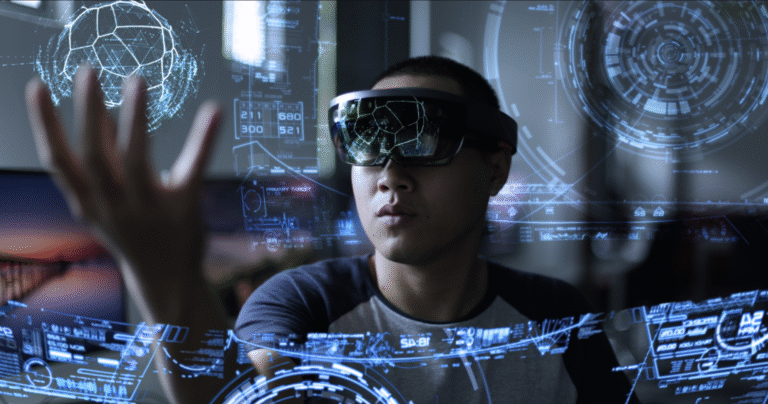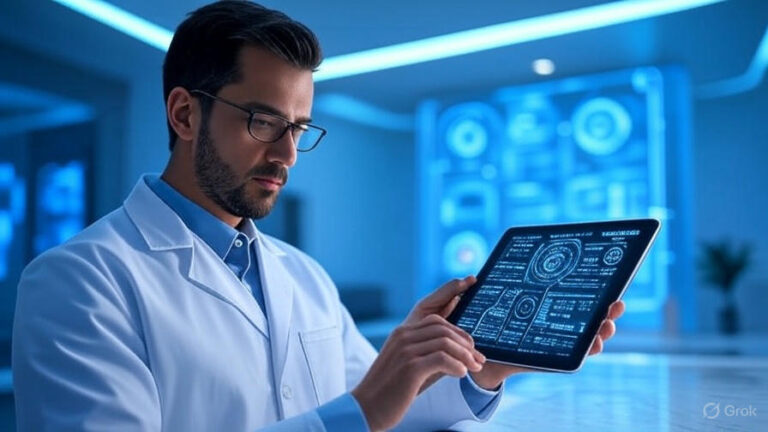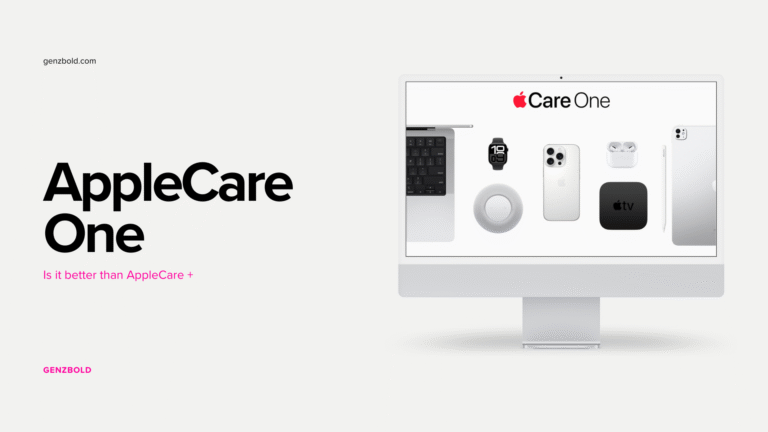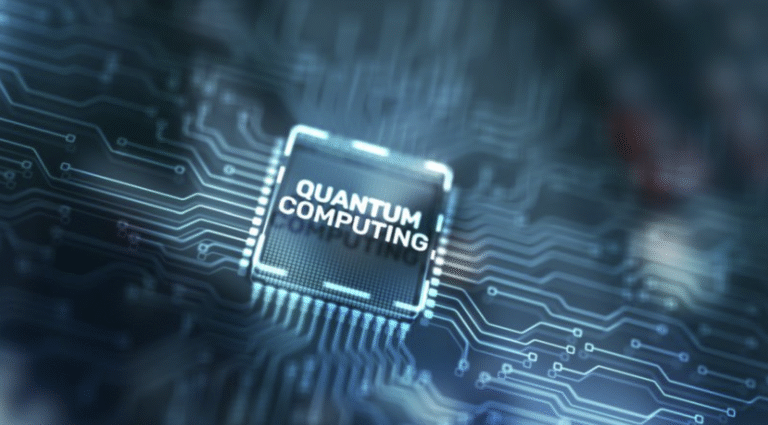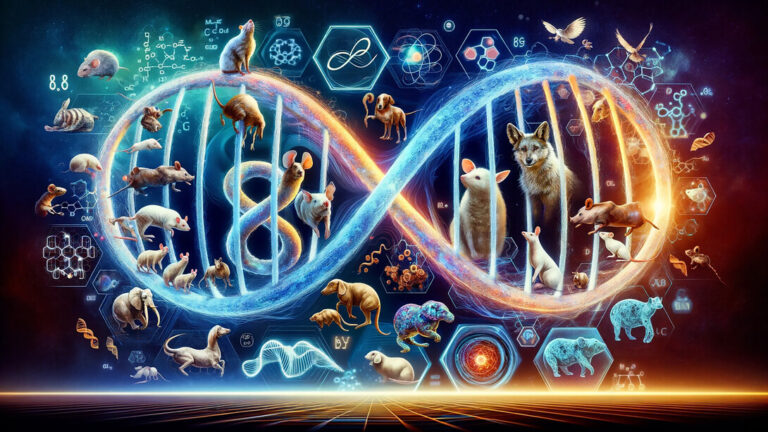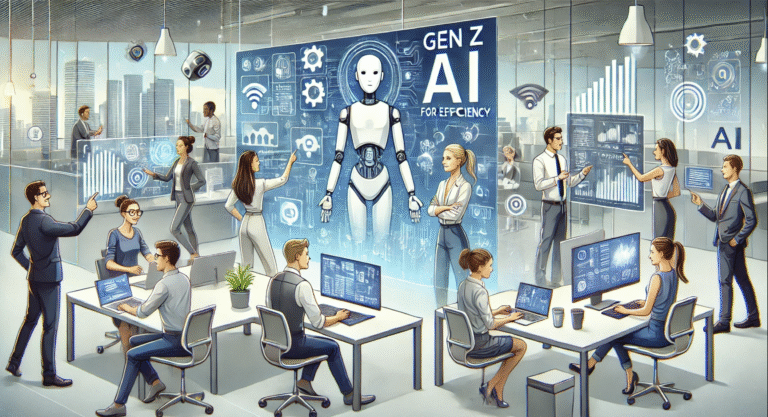Learn how to code in Canva with this 2025 tutorial: from basic embed tricks (like “Canva code tutorial 2025” and “embed code in Canva”) to building interactive Canva apps with JavaScript and APIs.
Beginner Level
Start with Canva’s embed tools. For example, open your design, click Share → Embed, and copy the HTML snippet to paste into a website. This live embed keeps your design updated on the site whenever you edit it. You can also use Canva’s Embed or Apps panel to add rich media: paste a YouTube or Google Maps link, and Canva will embed it in an iframe on the canvas. These simple HTML/iframe embeds let you drop interactive content (videos, maps, etc.) into your design or website.
- Embed your design: Use Share → Embed to generate HTML and paste it on a page. The Canva design will appear live and update automatically.
- Embed media: In the editor’s Apps panel, paste a media URL (YouTube, Instagram, etc.) to embed it. Canva supports thousands of sources via Iframely.
| Level | What You Can Do | Example Tools/Features |
|---|---|---|
| Beginner | Embedding existing content (designs, videos) | Canva embed (HTML/iframe) |
| Intermediate | Adding interactivity with JavaScript/SDK | Canva Apps SDK, JavaScript, UI Kit |
| Advanced | Building full apps and dynamic integrations | JSON config, Canva Connect API |
This introduction shows how even beginners can use code snippets in Canva. Next, we’ll build actual interactive elements from scratch.
Intermediate Level
Now try coding with the Canva Apps SDK. A Canva app is a small JavaScript/React program that runs in an iframe inside the editor. Scaffold a new app with the Canva CLI, then write JavaScript that calls Canva’s APIs. For example, your app could insert text or images into a design in response to a button click. Use the App UI Kit (native buttons, dialogs, color pickers) so your app’s interface matches Canva’s style.
This stage is like basic Canva app development: you’re writing real code (JS/HTML) to extend Canva’s features.
- Create an app: Use the Canva CLI to start a project, and write JavaScript to manipulate the canvas (e.g.
addElementAtPoint). - Add interactivity: Code simple UI elements (buttons, sliders, forms) in your app. Respond to events in JavaScript to change the design dynamically.
- Fetch external data: Your app can pull in data from APIs. For example, fetch images or text from a web service and programmatically add them to the Canva canvas.
Advanced Level

At the advanced level, build full-featured Canva apps and integrations. Apps are standard web apps (JS/HTML/CSS), so you can use your favorite frameworks and tools. Configure the app with a JSON manifest (canva.json) to declare its UI panels and permissions. You can integrate with external systems: for instance, an advanced app could fetch data from a CMS to automatically generate visuals, as Canva notes apps can “fetch external data” and “generate custom visuals dynamically”. At this point, you can structure your Canva app like any web project (with libraries, version control, etc.).
Conclusion
Coding in Canva unlocks serious creative freedom. Beginners can embed live Canva designs and media in their pages. Intermediate users can use the Apps SDK and JavaScript to add custom interactive features. Advanced developers build entire apps, configure them with JSON, and connect any API to make data-driven designs. Even Canva’s new AI “Canva Code” tool highlights this trend: users can describe a widget in plain language and Canva will auto-generate the code for it. As a result, designers and developers gain maximum creative freedom with their Canva projects.
References
- Canva Newsroom. Design, code, and create with our biggest AI launches yet. 2025. https://www.canva.com/newsroom/news/canva-ai-launches/
- Canva Help Center. Embed your designs anywhere on the Web. https://www.canva.com/embeds/
- Faria Anzum (Canva). Simplifying developer experiences at scale. 2025. https://www.canva.dev/blog/developers/simplifying-dx/
- Canva Developers. Integrating with Canva. https://www.canva.dev/docs/apps/integrating-canva/
- Canva Developers. Embedding rich media. https://www.canva.dev/docs/apps/embedding-rich-media/